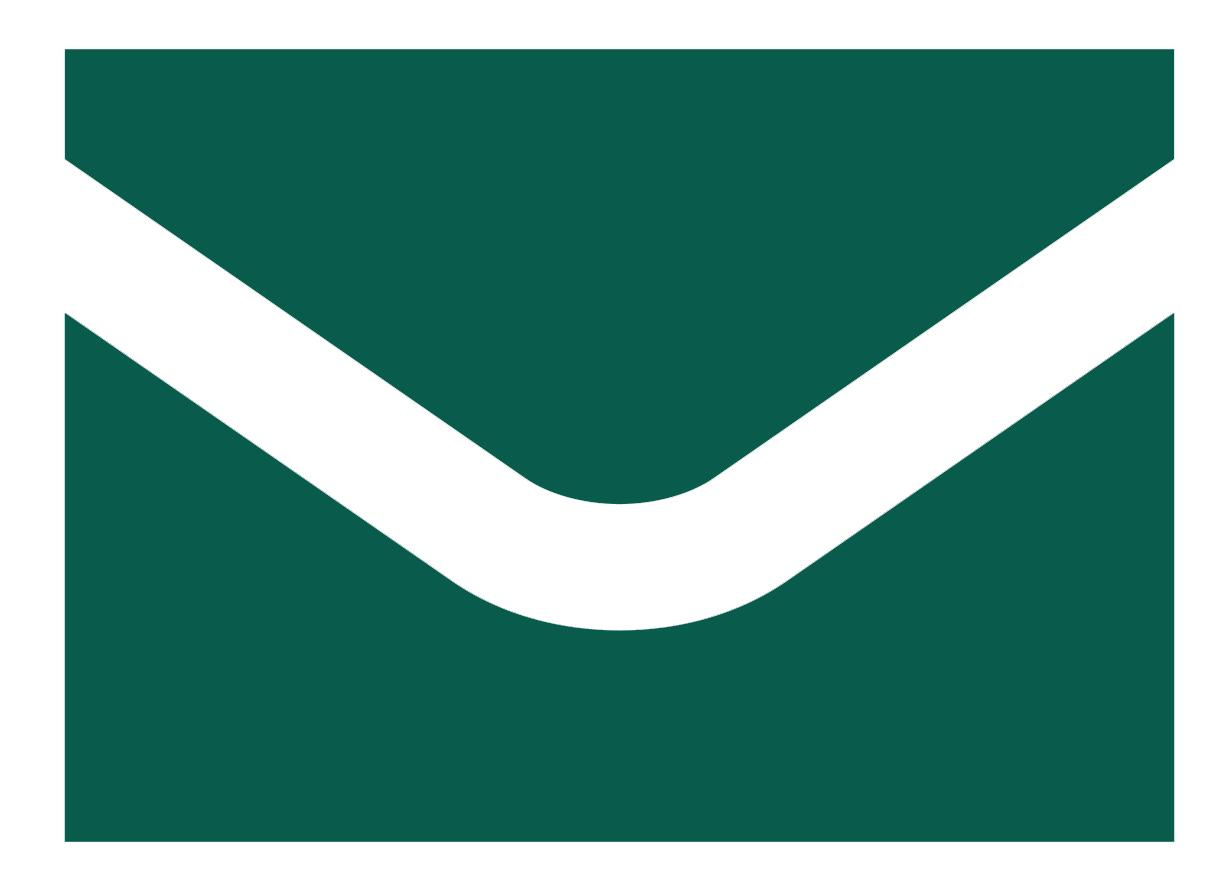| The public could apply for a mobile barcodes, please enter the"Treasury electronic invoices integration services platform" (http://www.einvoice.nat.gov.tw) website, Steps are as follows: | |
|
Step1:
|
To common functions of "Mobile barcode application" enter the phone number and E-mail application for access code. |
| Step2: | Receive SMS verification code, enter the phone number in the login screen and the phone verification code then you can print the mobile barcode, and to the input E-mail to receive verification letter, press the verification link Reply to enjoy the "changing verification code" feature. |
| Step3: | Produce "Mobile barcode" for scanning at checkout to save electronic invoices. |
| Step4: | When winning households recognized or set up automatictransfer: After the bonus will be deducted from the tax payable, directly into the account. If not recognized, winner can useKIOSK service machines (e.g. i-bon) ,entering the phone number and verification code the print out the prize-winning invoice. |